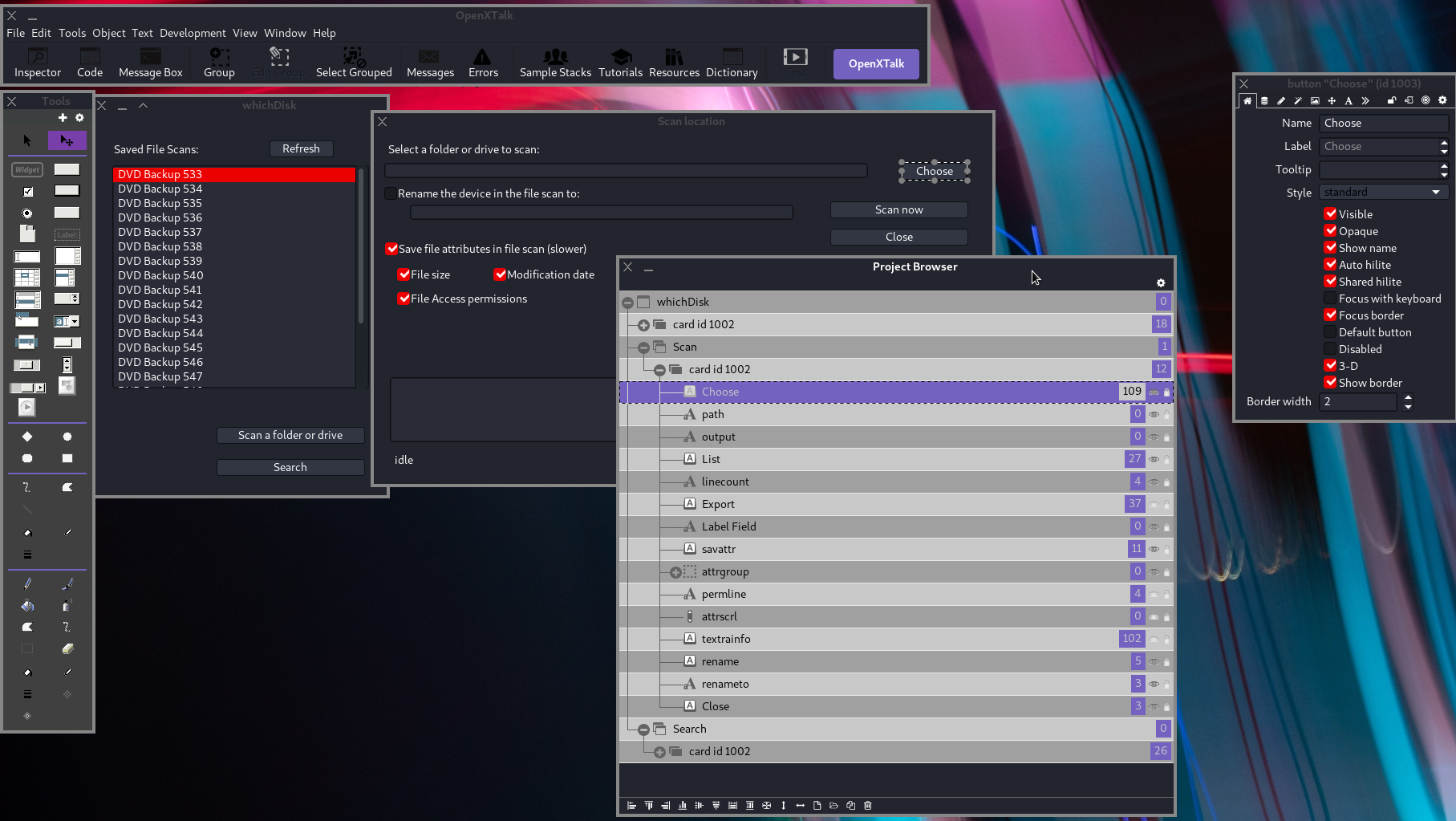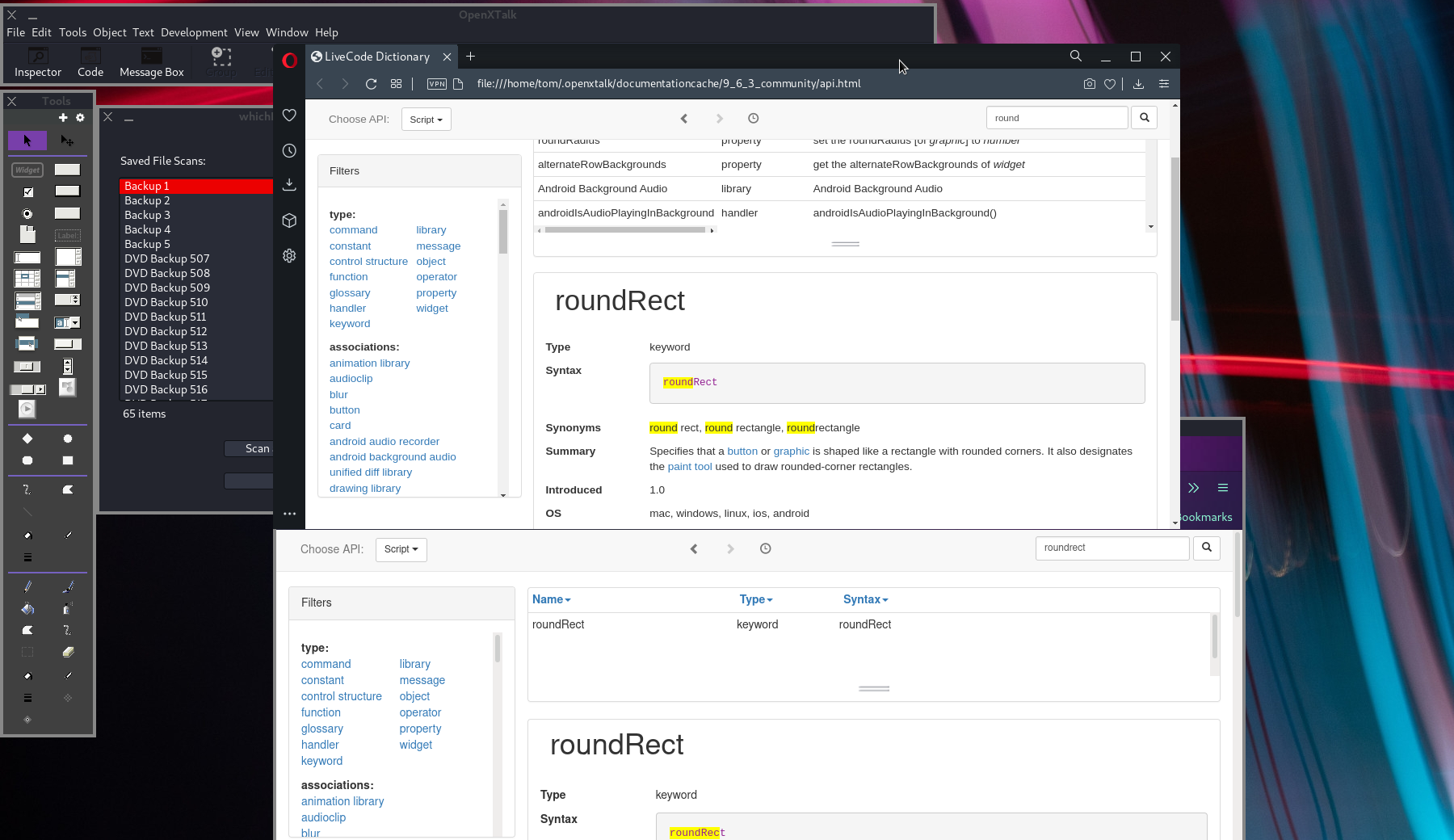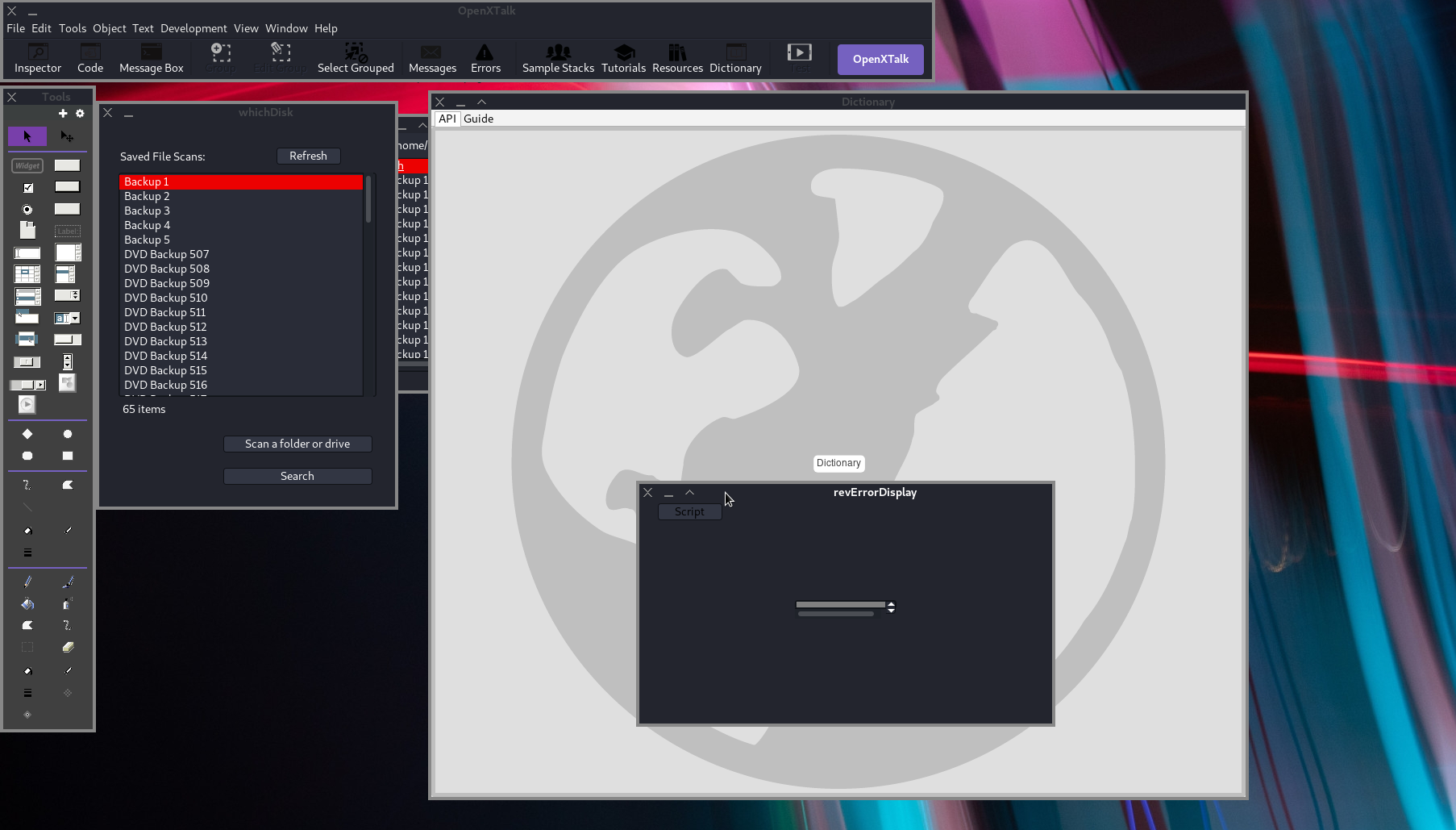the AppImage package on Xubuntu 22.04 (beta / 'almost there' / 'something else silly') and see what gives:
---- ADVERT BREAK ----
https://www.facebook.com/devawriter/
---- BACK IN FOCUS ----
Setting up the AppImage OpenXTalk package was a non-starter, insofar as it did NOT need installation: nothing more than
a double-click on my XFCE desktop . . . that was so Fekking Cool . . .
So: let's be nasty by starting off with any negative points:
DARK MODE isn't: it is, at best grey with black icons in the MenuBar stack.
Personally I don't care as the 'normal' black-on-white suits me just fine.
The RevOnline card in the Preferences stack needs to GO.
- -
DOCUMENTATION doesn't work at all.
HOWEVER "our friends in Edinburgh" have also blanked that site so Community
versions of LC on Linux can also no longer access the documentation!
-
From my point of view those were the only wonky things.
My stack opened without any obvious problems:
- -
Everything was fully functional:
-