Page 1 of 1
Gift
Posted: Sat Apr 01, 2023 5:57 pm
by richmond62
This is a palette stack containing 71 SVG images that can be applied to your stacks with a single click on an icon
on the palette.
Free

-
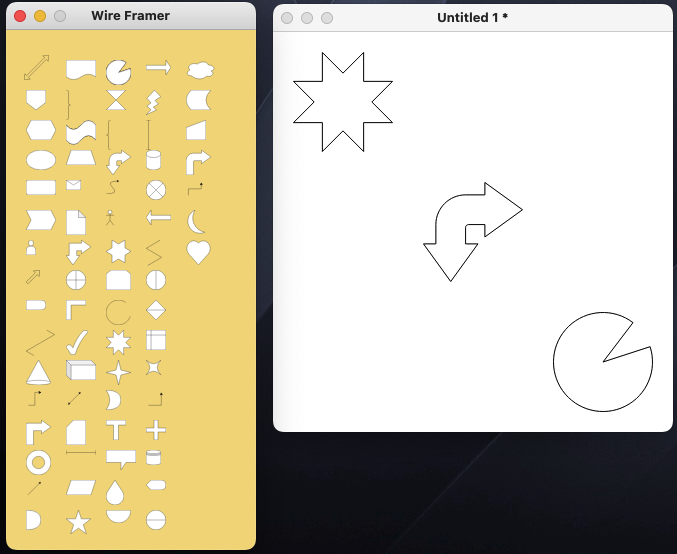
- SShot 2023-04-01 at 20.53.46.png (144 KiB) Viewed 966 times
-
Re: Gift
Posted: Sun Apr 02, 2023 7:41 am
by micmac
Thanks Richmond
Very useful
Mic
Re: Gift
Posted: Sun Apr 02, 2023 3:28 pm
by richmond62
Improved version:
-

- SShot 2023-04-02 at 18.25.33.png (90.86 KiB) Viewed 947 times
-
Stack removed as improved version now available.
Re: Gift
Posted: Mon Apr 03, 2023 6:18 am
by micmac
Thanks again
Maybe graphics should come over unlocked ready to be moved
Mic
Re: Gift
Posted: Mon Apr 03, 2023 9:02 am
by richmond62
I would like to do that, but I feel they have to be locked on he originating stack: and I do not
know how to unlock those that are copied across.
Whoops: stupid comment of mine:
-
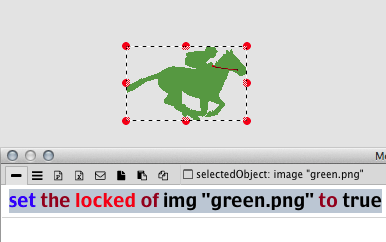
- Screen Shot 2023-04-03 at 12.05.31 pm.png (20.24 KiB) Viewed 932 times
Re: Gift
Posted: Mon Apr 03, 2023 9:54 am
by richmond62
Here we are, in line with micmac's suggestion: SVGs now end up on the new stack UNLOCKED:
-

- Screenshot_2023-04-03_12-52-24.png (106.85 KiB) Viewed 928 times
Re: Gift
Posted: Mon Apr 03, 2023 2:22 pm
by micmac
Nice Richmond.
If just all developers would be as responsive as you.
Mic
Re: Gift
Posted: Fri Apr 14, 2023 4:24 pm
by richmond62
Of course, in my enthusiasm I overlooked something . . .
As the cardScript copies the target to a new stack, if one clicks outwith one of the
vector images the whole card copies across to the new stack: 100% silly . . .
So, here's a new version where ONLY a vector image will be copied.
