OpenXTalkPaul wrote: ↑Sun Dec 31, 2023 11:56 am
It works fine for me on macOS with OXT DPE edition, It may need to be adjusted the script for Linux/Win where the 'Command' key is equivalent to the Control key and 'Option' is 'Alt'.
I think the way the shortcuts you are specifying may cause an issue on anything that isn't a mac.
I notice you are using:

- Screenshot at 2023-12-31 14-58-53.png (19.05 KiB) Viewed 836 times
Where you specify "cmd" - you are right, this needs changing to ctrl for win and linux.
However, I'm only going by the way the menubuilder stack puts in the shortcuts. I'm using:

- Screenshot at 2023-12-31 14-57-44.png (278.93 KiB) Viewed 836 times
I'm using "/#@C" which is the way the menubuilder stack writes it, which gives this in the menu:
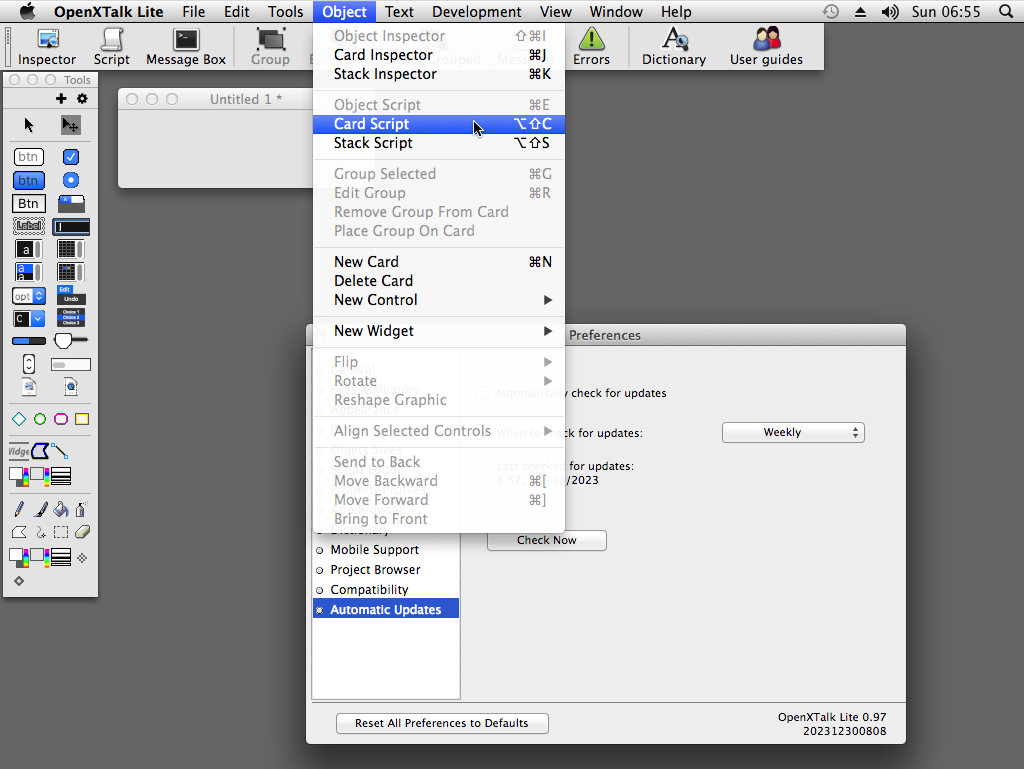
- Screenshot at 2023-12-31 14-55-24.png (151.42 KiB) Viewed 836 times
Although it doesn't read as nicely to the human eye, it does change the cmd to ctrl when jumping between mac / win / linux.
OpenXTalkPaul wrote: ↑Sun Dec 31, 2023 11:56 am
I added it because I was editing a lot of text on macOS at the time, and my muscle memory was confused by non-standard command keys that LC Community used. IMO Richmond is absolutely correct, it's the IDE that has long used incorrect key combinations and needs to be changed to conform to common standards.
We have since changed the "Save As" back to ctrl-shift-s / cmd-shift-s respectively for mac / win / linux.
(however, keep reading further down, as discovered an issue with this)
OpenXTalkPaul wrote: ↑Sun Dec 31, 2023 11:56 am
I didn't say I made these changes recently and yes quite a lot has changed. I've been making small edits all over the IDE for over two years now.
I think this might be where OXT Lite and the RC versions differ, but that's fine. We are probably best sticking to our individual approaches.
OpenXTalkPaul wrote: ↑Sun Dec 31, 2023 11:56 am
To allow for text centering combo to work I had to change the key combo for edit card script (which was cmd+shift+c)
it looks like in revMenuBar, for edit card/edit stack script, I changed those cmd+shift+ to cmd+option+shift+C/S:
@ line 1716:
put enableMenuItem("Card Script/cmd option shift c", tIsUserTarget) & return after tObject
put enableMenuItem("Stack Script/cmd option shift s", tIsUserTarget) & return after tObject
Can you try that on Linux / Windows, as I've just discovered that ctrl shift c will always bring up a script editor window regardless. (same with ctrl shift s)
OpenXTalkPaul wrote: ↑Sun Dec 31, 2023 11:56 am
I've never use key combos to edit the card or stack scripts before but I have used these key combos (L,C,R) to edit text alignment in various graphics programs for decades now. I thought if someone does use these combos for script editing then they could fairly easily adjust to adding in the option(alt).
I was using < > for left / right align. Only because at first glance, this seemed logical to me.
I see what you mean, as InDesign uses:

- Screenshot at 2023-12-31 15-20-53.png (26.98 KiB) Viewed 836 times
So, I'll switch OpenXTalk Lite to use this method too.
Edit: have just discovered that whatever I set the shortcut for 'Edit Card Script' to be:

- Screenshot at 2023-12-31 15-46-20.png (8.3 KiB) Viewed 831 times
for example, that ctrl-shift-c STILL edits the card script regardless (?)
The same is true for 'Edit Stack Script'. I've set that to ALT-Shift-S (which works), but so does ctrl-shift-S (which shouldn't be the case)
I wonder if it's hard-coded somewhere else?
As a test, removed all shortcuts on this:

- Screenshot at 2023-12-31 16-16-17.png (5.64 KiB) Viewed 828 times
And I can still call up a card script editor with ctrl-shift-C, and a stack script editor with ctrl-shift-S

Which, thinking about it, may be the exact reason why LC didn't use ctrl-shift-S for Save As, as it's hardcoded to the script editor?