Page 1 of 2
Blobless Mac Window bars
Posted: Sat Dec 30, 2023 10:04 am
by richmond62
It is possible in Windows and most Linux window managers to set an LC/OXT window bar so it is 'blobless':
-
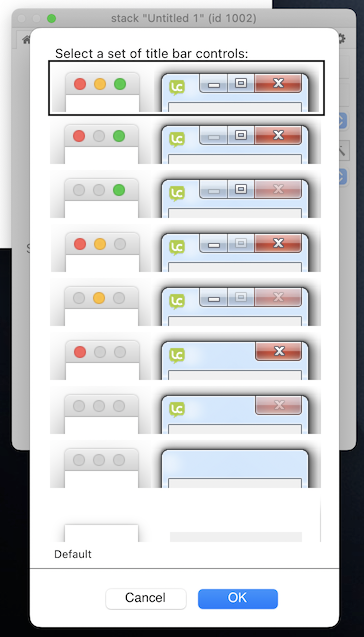
- Screenshot 2023-12-30 at 12.00.47.png (161.31 KiB) Viewed 1588 times
-
Last but one at the bottom!
BUT, apparently this:
-
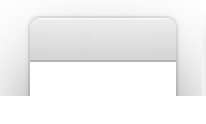
- Screenshot 2023-12-30 at 12.00.59.png (16.12 KiB) Viewed 1588 times
-
Is either NOT possible, or is NOT offered as a choice by the IDE.
I wonder which?
Re: Blobless Mac Window bars
Posted: Sat Dec 30, 2023 11:07 am
by tperry2x
richmond62 wrote: ↑Sat Dec 30, 2023 10:04 am
It is possible in Windows and most Linux window managers to set an LC/OXT window bar so it is 'blobless':
Is either NOT possible, or is NOT offered as a choice by the IDE.
I wonder which?
I hate to say this, because I'm going to sound like a broken record, but your 'blobbyness' comes from Sonoma.
Apple are trying to iOS-ify the mac with overly rounded window borders to match their OS. Over on Windows 11, they are at it too. It's not just confined to the mac.
You could probably make a custom window as a rectangle to get around this.
Re: Blobless Mac Window bars
Posted: Sat Dec 30, 2023 2:24 pm
by richmond62
I hate to say this but those screenshots are from MacOS 12 Monterey . . .

Re: Blobless Mac Window bars
Posted: Sat Dec 30, 2023 2:56 pm
by tperry2x
richmond62 wrote: ↑Sat Dec 30, 2023 2:24 pm
I hate to say this but those screenshots are from MacOS 12 Monterey . . .

I should clarify, they started 'blobifying' the OS after catalina.
With Sonoma currently being the most noticeable. Some examples...
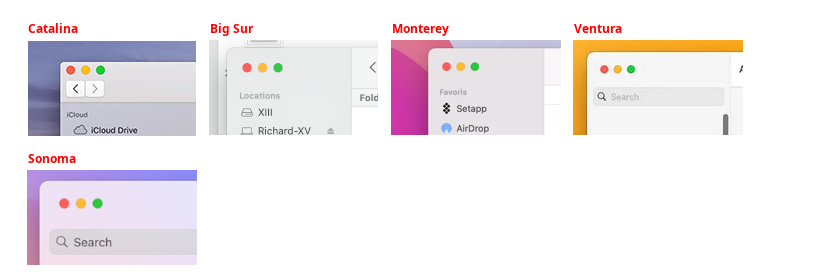
- os-decisions.png (58.42 KiB) Viewed 1577 times
Re: Blobless Mac Window bars
Posted: Sat Dec 30, 2023 3:24 pm
by richmond62
I think we are at cross-purposes as I meant making the grey shadows of the 3 circles for max, min and what-have-you disappear.
Please look at my mockup again.
Re: Blobless Mac Window bars
Posted: Sat Dec 30, 2023 3:35 pm
by tperry2x
You mean you have the grey background at the top of the window, upon which the close / minimise / maximise buttons sit?
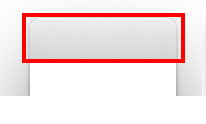
- Screenshot 2023-12-30 at 12.00.59.png (13.99 KiB) Viewed 1571 times
I just set this to "empty" if I wanted to remove it, just like on all other OS' window managers (example) - no close boxes - is that what you mean? Seems like MacOS is drawing the grey background shade on which the buttons would sit
anyway.
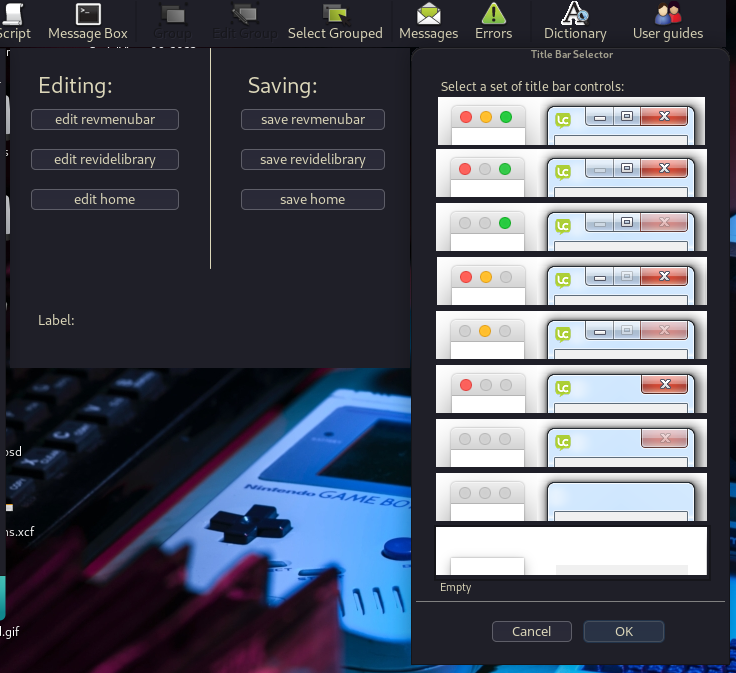
- Screenshot at 2023-12-30 15-32-53.png (232.73 KiB) Viewed 1575 times
If you try making a custom window shape as a square, does this get rid of it on the mac?
Another suggestion - I take it the 'splash' screen that comes up has no grey top?
They use the script:
So, perhaps you could try "palette stack 'your stack name' " and see if that gets rid of it?
Re: Blobless Mac Window bars
Posted: Sat Dec 30, 2023 4:23 pm
by richmond62
No: I want the grey area WITHOUT the 3 grey circles.
Re: Blobless Mac Window bars
Posted: Sat Dec 30, 2023 4:24 pm
by tperry2x
Ah, that may not be an option on MacOS?
I'll just go and have a check in various versions...
Re: Blobless Mac Window bars
Posted: Sat Dec 30, 2023 4:49 pm
by tperry2x
Well, I thought I'd start checking back as far as I could go...
In Mavericks, it is possible, but it's a 2 step process.
You have to set the window to "title":
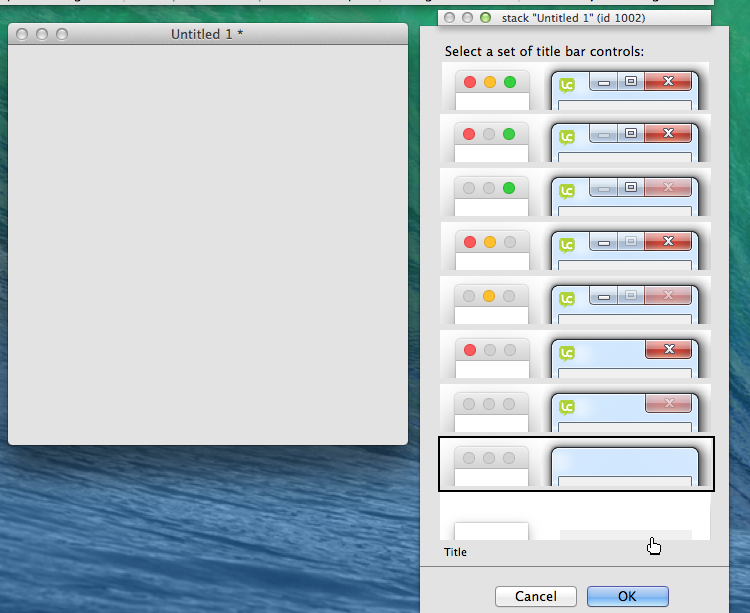
- Screenshot at 2023-12-30 16-46-06.png (200.03 KiB) Viewed 1556 times
Then, to remove the buttons, you have to turn off the resizable checkmark:
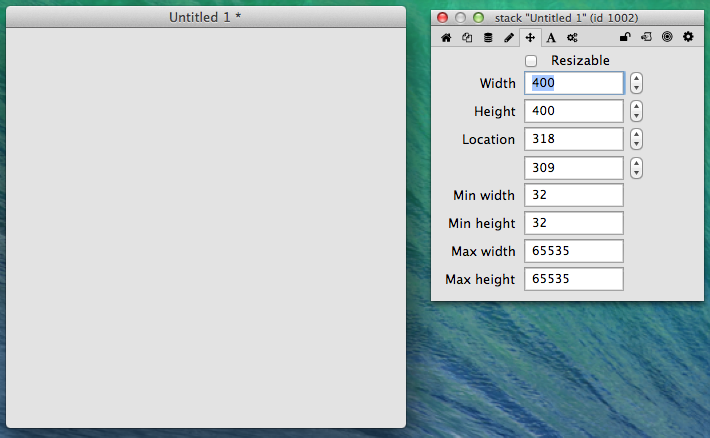
- Screenshot at 2023-12-30 16-46-27.png (128.53 KiB) Viewed 1556 times
Can you check that this is the case for Monterey?
Re: Blobless Mac Window bars
Posted: Sat Dec 30, 2023 4:54 pm
by richmond62
Indeed, that works, and I feel like a "right prawn" for not having thought of that.

-
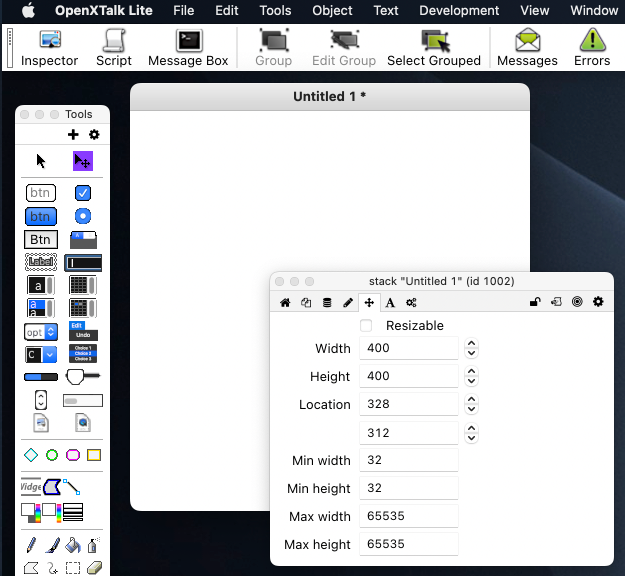
- Screenshot 2023-12-30 at 18.53.14.png (261.88 KiB) Viewed 1549 times
-
Of course, it would be "nice" if:
-
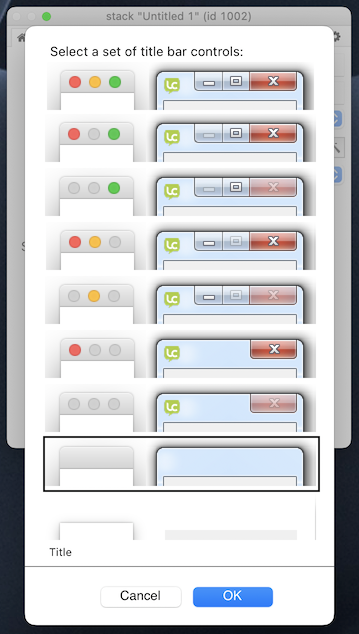
- Screenshot 2023-12-30 at 18.55.52.png (171.45 KiB) Viewed 1547 times
-
As that would make 'things' a tiny bit more consistent cross-platform (something that "the other people" are endlessly rabbiting on about, but signally failing to deliver).
Re: Blobless Mac Window bars
Posted: Sat Dec 30, 2023 4:59 pm
by tperry2x
Well, we've both learned that if you want to hide the window buttons in MacOS, then the window can't be resizeable?
Re: Blobless Mac Window bars
Posted: Sat Dec 30, 2023 5:06 pm
by tperry2x
It would be nice if all these were gone too:
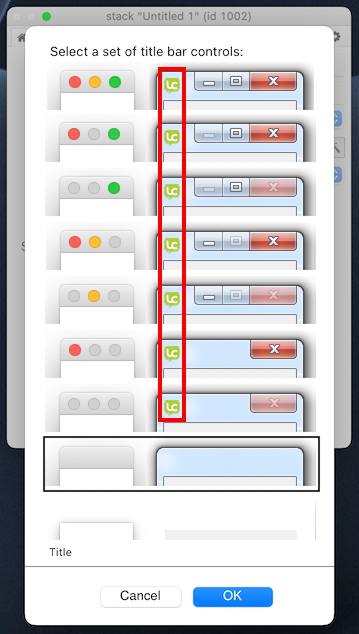
- Screenshot 2023-12-30 at 18.55.52.png (133.08 KiB) Viewed 1546 times
(and if we weren't using window graphics from Windows Vista).
Leave it with me...

(happy days, at least I can get to them!)
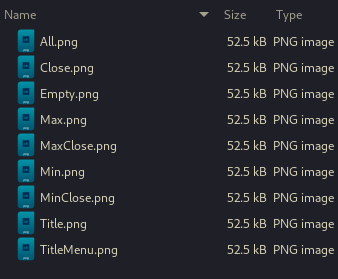
- Screenshot at 2023-12-30 17-14-33.png (7.8 KiB) Viewed 1542 times
Re: Blobless Mac Window bars
Posted: Sat Dec 30, 2023 5:23 pm
by richmond62
(happy days, at least I can get to them!)
And where would that be?
And wouldn't, say, XFCE be a lot better than Windows Vista.
(Aren't "that lot" a lazy lot?)
Aha:
Contents/Tools/Toolset/palettes/inspector/editors/com.livecode.pi.decorations
what a faff around finding them.

Re: Blobless Mac Window bars
Posted: Sat Dec 30, 2023 6:31 pm
by richmond62
Bite my shiny metal . . .

Popped over to Dad's old 32-bit wonder running Debian 12.1 XFCE and ran this up:
-
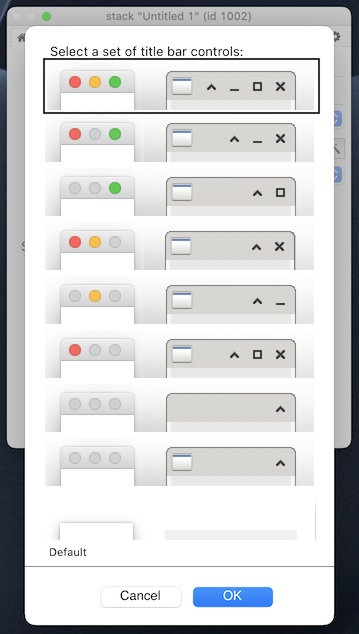
- Screenshot 2023-12-30 at 20.29.04.png (143.01 KiB) Viewed 1534 times
-
Thanks to the power of GIMP . . .
Although, quite frankly, the squares in the top left leave a lot to be desired:
-

- Yuck.png (22.86 KiB) Viewed 1533 times
-
But that is what XFCE will deliver at the moment.
Doesn't solve my "Macintosh problem" either.
Re: Blobless Mac Window bars
Posted: Sun Dec 31, 2023 7:56 am
by tperry2x
If you run the update, you should get this:
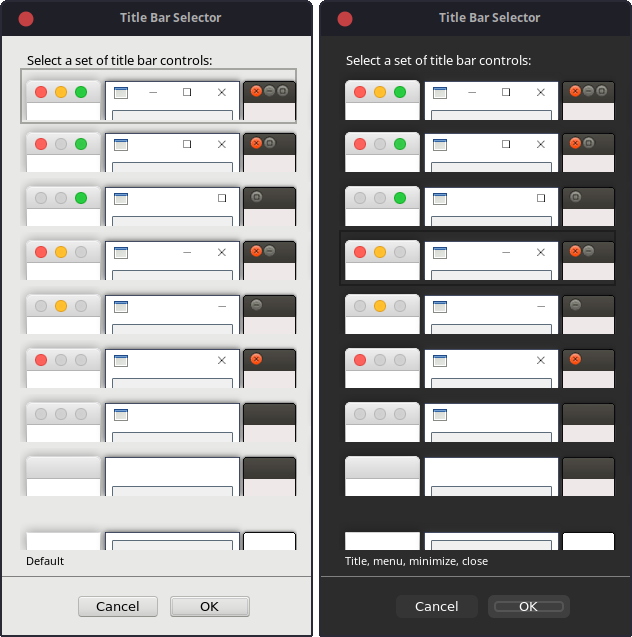
- Screenshot_2023-12-31_07-48-46.png (69.6 KiB) Viewed 1518 times
I think you have the second from last title selector incorrect. On the windows image, the second one up from the bottom, it should not show the icon, but the third one up should (if that makes sense) as per my version.
(works in light and dark mode properly)
After updating, if all goes to plan, you should be at build:

- Screenshot at 2023-12-31 08-12-02.png (6.98 KiB) Viewed 1515 times
Re: Blobless Mac Window bars
Posted: Sun Dec 31, 2023 8:26 am
by tperry2x
richmond62 wrote: ↑Sat Dec 30, 2023 6:31 pm
Doesn't solve my "Macintosh problem" either.
You mean you'd like to keep the stack resizable, while keeping the window buttons on the mac hidden?
So, if you set the stack to as you'd done earlier,
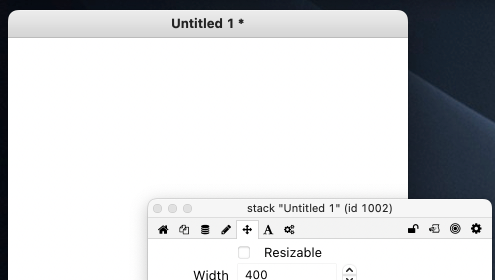
- Screenshot at 2023-12-31 08-26-38.png (44.69 KiB) Viewed 1511 times
making sure the 'resizable' checkbox is off, could you then add a "Mac Style Stack Resizer" from the "Object Library".
Would that work?
If you also wanted to hide the name of the window, you could just set it's title to " " [space]
Re: Blobless Mac Window bars
Posted: Mon Jan 01, 2024 12:26 pm
by richmond62
I think you have the second from last title selector incorrect.
That's entirely possible: done in record time when befuddled by Christmas wine.

APART from that I wonder if there is not a way to do away with those icons altogether?
Funny, as they don't 'happen' on MacOS.
Re: Blobless Mac Window bars
Posted: Mon Jan 01, 2024 1:03 pm
by richmond62
After updating, if all goes to plan, you should be at build:
-
Well, those windows tops stayed at the Vista ones, and, as they say, "it all went dark":
-
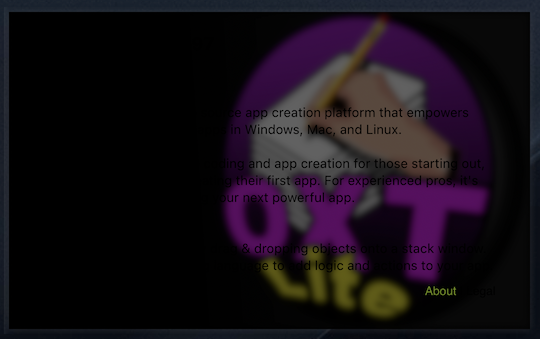
- Screenshot 2024-01-01 at 15.01.18.png (163.66 KiB) Viewed 1470 times
Re: Blobless Mac Window bars
Posted: Mon Jan 01, 2024 5:38 pm
by richmond62
The Odd thing is that, over on my 32-bit Debian thing standalones and windows generated both by LC 963 and OXTL 0.92 do NOT feature an icon in the "icon place" on the standalone windows . . . so there must be away to get rid of that POINTLESS thing:
-

- Yuck.png (22.86 KiB) Viewed 1461 times
Re: Blobless Mac Window bars
Posted: Mon Jan 01, 2024 7:22 pm
by tperry2x
richmond62 wrote: ↑Mon Jan 01, 2024 5:38 pm
The Odd thing is that, over on my 32-bit Debian thing standalones and windows generated both by LC 963 and OXTL 0.92 do NOT feature an icon in the "icon place" on the standalone windows . . . so there must be away to get rid of that POINTLESS thing:
-
Yuck.png
If that icon is shown or not probably depends on your window manager & theme on Linux. Ubuntu doesn't have it if you use the default theme, but if you use others (adawata, or something like that....), then the icon may appear. It's under window manager tweaks, and see if 'icon' is mentioned in the title bar setting (window button arrangement).
Sorry that's vague, only I'm typing this on a phone and can't check currently.