Because of the criticism?Oh well, it doesn't matter.
I've had enough.
Surely not: that will always be a necessary part of any interface development.
After all: if you had not achieved so much (which you have) there would be nothing to criticise.
Because of the criticism?Oh well, it doesn't matter.
I've had enough.
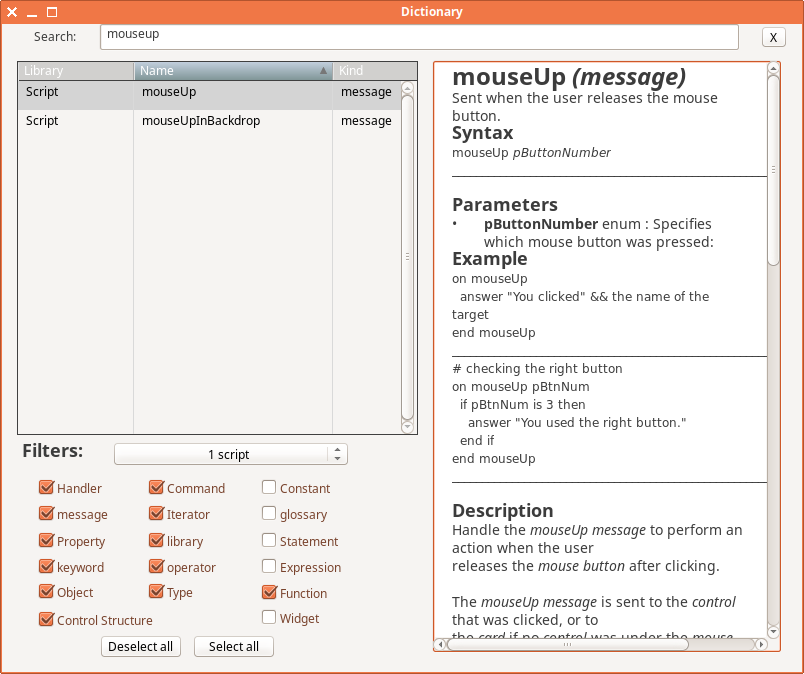
I think you'll find getting it to compile as-is on macOS will be a bit of a pain in the arse too. You'll need to manually install into X-code several old macOS versions SDKs (like 10.9 Mavericks SDK), But it is doable.
I'd say that modifying the source that builds the Engines, like for another significantly different architecture probably is CompSci grad work, but building binaries from the already coded source, that was already set up to build, only requires following the building instructions (and updating some build scripts in our case) and having all the required packages/binaries (dependencies) that the linker needs to merge in.richmond62 wrote: ↑Wed Jan 31, 2024 6:08 pm Did I just see a north American spell 'arse' that way?
Building engines is defo post-graduate stuff.
Indeed: but this is a human tendency. Recently I wandered into the English Philology Department at the University of Plovdiv (my wife being the boss), and came across 3 'academics' (and I use those quotes to demonstrate something) engaged in a reasonably abstruse argument anent semantics: so I made some comments and watched their lips curl: at which point I pointed out that I held 2 academic degrees (both from Universities listed higher than where they were sitting) that dealt with semantics (= meaning), and lobbed them some of the funky-monkey jargon: wow, did those intellectual snobs fall over backwards to apply "the brown tongue".a certain amount of mysticism
Understanding the concepts is only the first part, having the patience and perseverance and tools to deal with large complex projects that need constant updating, after first figuring out what exactly needs updating, is a whole other level.richmond62 wrote: ↑Wed Jan 31, 2024 6:29 pm a reasonably serviceable brain can probably get their head round "it" in about 30 minutes.
I have no idea if that story is true, I've seen it in meme form, but it certainly rings true.Picasso was at a Paris market when an admirer approached and asked if he could do a quick sketch on a paper napkin for her. Picasso politely agreed, promptly created a drawing, and handed back the napkin — but not before asking for a million Francs. The lady was shocked: “How can you ask for so much? It took you five minutes to draw this!”
“No”, Picasso replied, “It took me 40 years to draw this in five minutes.”
Exception Name: NSInternalInconsistencyException
Description: Invalid parameter not satisfying: index >= 0
User Info: (null)
Continuing on...OpenXTalkPaul wrote: ↑Thu Feb 01, 2024 4:19 pm I tested macOS version of OXT Lite 1.0 (build uploaded yesterday)...
Testing on Big Sur.
Users browsing this forum: No registered users and 12 guests